1. Download
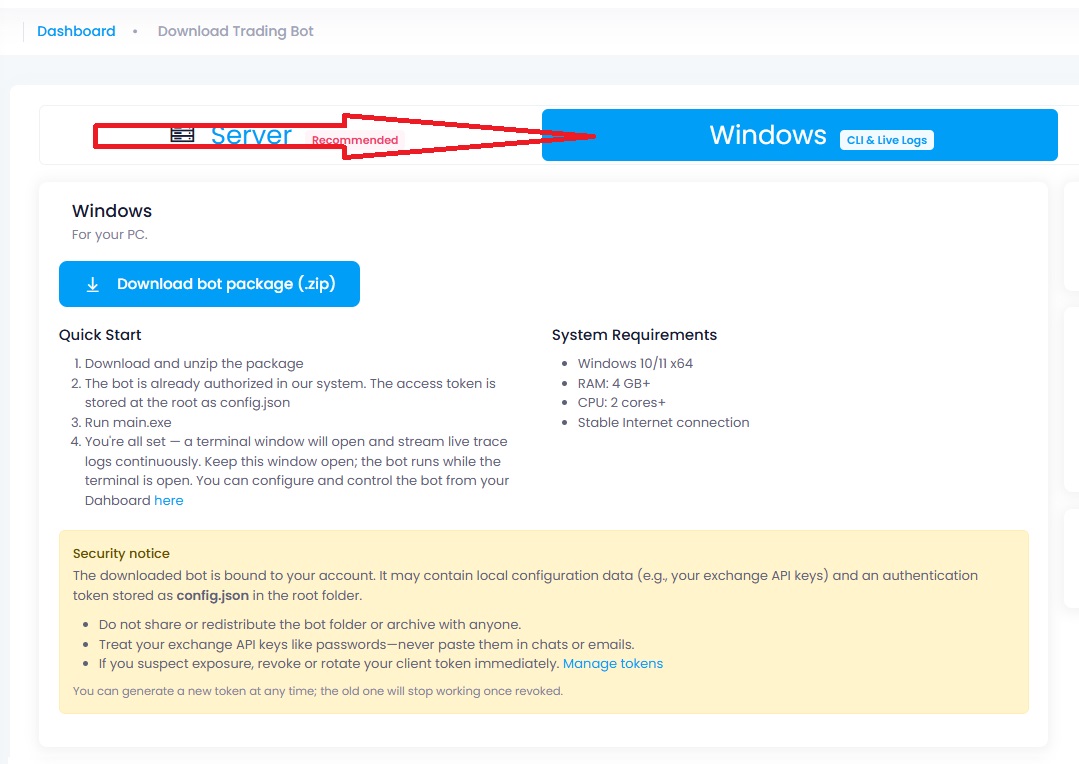
- Go to the Download section.
- Select the Windows tab.
- Download the ZIP archive.
- Extract it to a dedicated folder.
Important! Antivirus
During extraction your antivirus may remove main.exe.If this happens, temporarily pause the antivirus and add the install folder and main.exe to exclusions.The bot contains no viruses — code obfuscation is used to protect IP and algorithms.
2. Starting the Bot
- Run
main.exe. - A console window will appear showing the bot’s trading actions.
- The console must remain active and continuously scrolling.
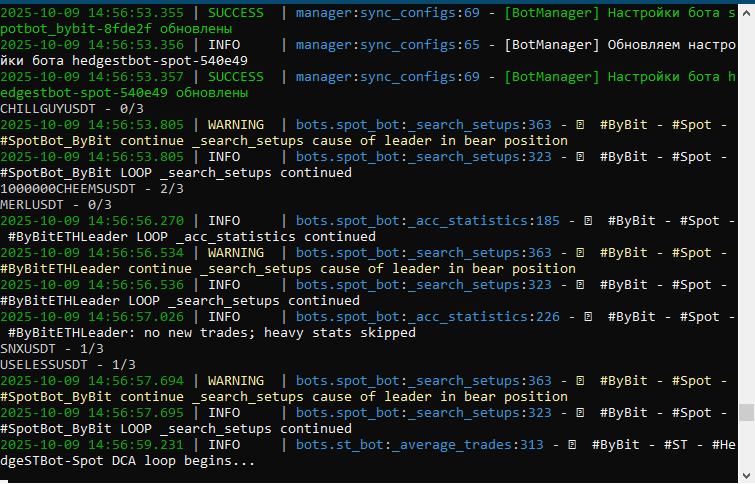
3. Console Settings (Windows 10)
On Windows 10, clicking inside the console can pause the process.
How to disable “sleep”:
- Right-click the console window title → Properties (or Settings).
- Open the Options section.
- Uncheck “Quick Edit Mode” and Insert Mode (if enabled).
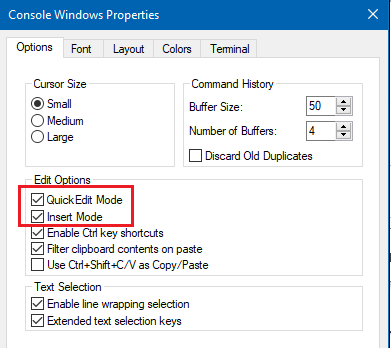
Why: on some systems, selecting/copying inside the console pauses output. You can resume with ESC or ENTER, but to avoid risking a trading pause, disable these options upfront.
On Windows 11, this issue has not been observed.
4. Verifying the Bot is Running
- The console shows a steady stream of events (logs/actions).
- On the platform, the uptime indicator is active and updating.

#hashtags
Recent Posts
You might be interested
Legal information
Legal status and nature of services. The company does not provide brokerage services, is not a professional participant in the securities market, and does not engage in asset management or investment consulting. The company provides software and technical infrastructure for automating trading based on user settings. The service does not accept or transfer client funds, does not store assets, and has no access to them; integration is carried out via API keys with no withdrawal rights.
Informational nature of materials. All information on the website and in the applications is for informational and educational purposes only and does not constitute individual investment advice, a public offer, or an inducement to trade.
Data and results. Examples of trades, monitoring data, backtesting results, and other information are provided to illustrate algorithm performance and do not constitute a statement or promise of profitability. Past results do not guarantee future performance; variations may occur due to market conditions, slippage, fees, and liquidity limitations.
Risks. Trading in financial instruments and crypto assets involves a high level of risk, including the risk of total capital loss, and may not be suitable for all investors. Before using algorithms on a live account, demo testing and independent risk assessment are strongly recommended.
Jurisdiction. References to Federal Law 'On the Securities Market' No. 39-FZ are provided for reference purposes only. Legal requirements may vary depending on your jurisdiction.